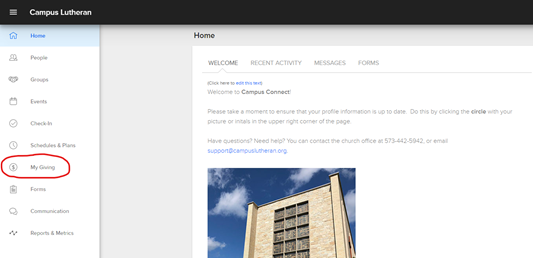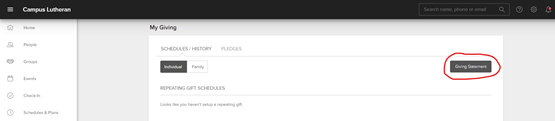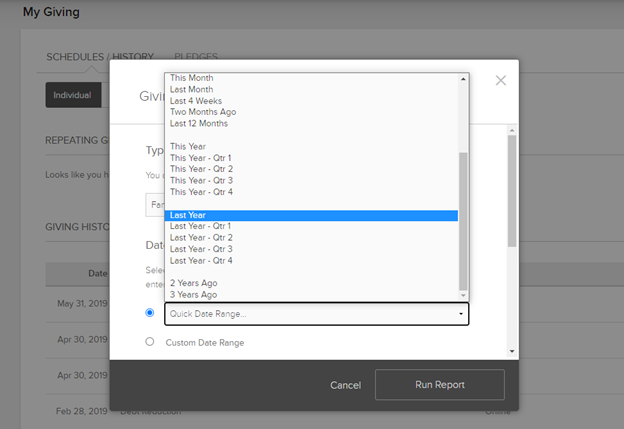Year-End Giving Statements
|
Here's how you can get your year-end giving statement on-demand (You can follow the instructions below or download/print them with the link to the right):
|
| ||
1. Log into Campus Connect. If you need assistance with logging in (don’t have a username, forgot your password, etc), please contact the church office ([email protected] or 573.442.5942)
5. Click the “Run Report” button at the bottom of the “Giving Statements” box, and your report will be generated as a printable PDF file that you can save to your computer or print out.